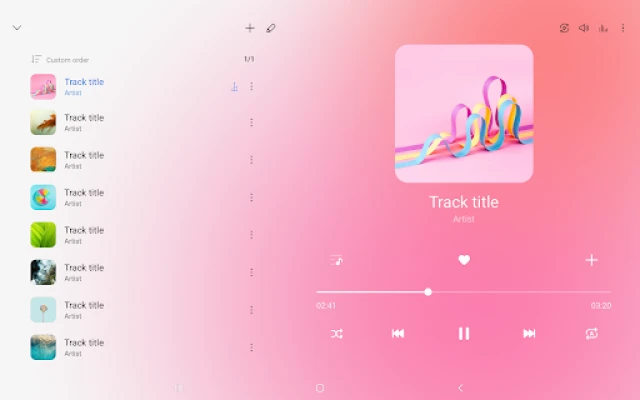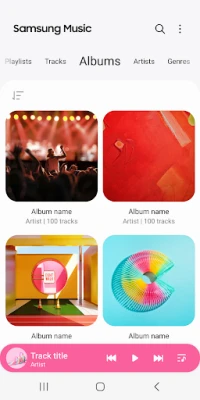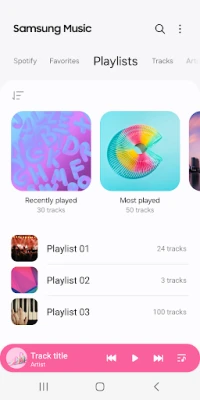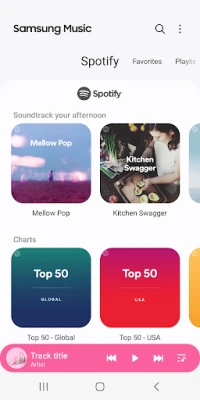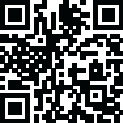
Latest Version
Version
16.2.38.2
16.2.38.2
Update
June 27, 2025
June 27, 2025
Developer
Samsung Electronics Co., Ltd.
Samsung Electronics Co., Ltd.
Categories
Tools
Tools
platforms
Android
Android
Downloads
233
233
License
Free
Free
Package Name
com.sec.android.app.music
com.sec.android.app.music
Report
Report a Problem
Report a Problem
More About Samsung Music
Samsung Music is optimized for Samsung android device and provides a powerful music play functionality and the best user interface.
Key Features
Supports playback of multiple audio formats including MP3, AAC, and FLAC.
(Supported formats may vary depending on your device.)
Efficiently manage your music library by categories such as Track, Album, Artist, Genre, Folder, and Composer.
Enjoy a clean and intuitive user interface designed for easy navigation.
Discover music recommendations from Spotify directly within Samsung Music.
Find curated playlists under the Spotify tab and search for music you’ll love.
(Note: The Spotify tab is available only in countries where Spotify services are supported.)
For assistance with Samsung Music:
Go to Samsung Music App > More (three dots) > Settings > Contact Us.
(To use this feature, ensure the Samsung Members app is installed on your device.)
Required App Permissions
To provide core functionality, Samsung Music requires the following mandatory permission:
Music and Audio (Storage)
Allows the app to store, access, and play music/audio files, including reading data from the SD card.
Optional Permissions:
Notifications
Enables Samsung Music to send you notifications.
Phone (Korean devices only)
Verifies your phone when using the music service.
Note: Even if optional permissions are denied, basic app features will continue to work properly.
Rate the App
Add Comment & Review
User Reviews
Based on 0 reviews
No reviews added yet.
Comments will not be approved to be posted if they are SPAM, abusive, off-topic, use profanity, contain a personal attack, or promote hate of any kind.
More »










Popular Apps
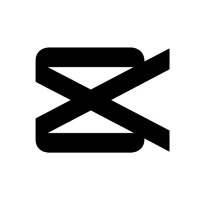
Capcut - Video editorBytedance Pte. Ltd.

TeletekstNOS

Eye Exercises: VisionUpVisionUpMe Inc.

Moto X3M Bike Race GameAce Viral

PICSART PHOTO EDITOR IAPicsArt, Inc.

Car Jam: Car ParkingWing Soft

Proton VPN: VPN Full and SafeProton AG

Signal - Private messagingSignal Foundation

TelegramTelegram FZ-LLC

Asphalt Legends UniteGameloft SE